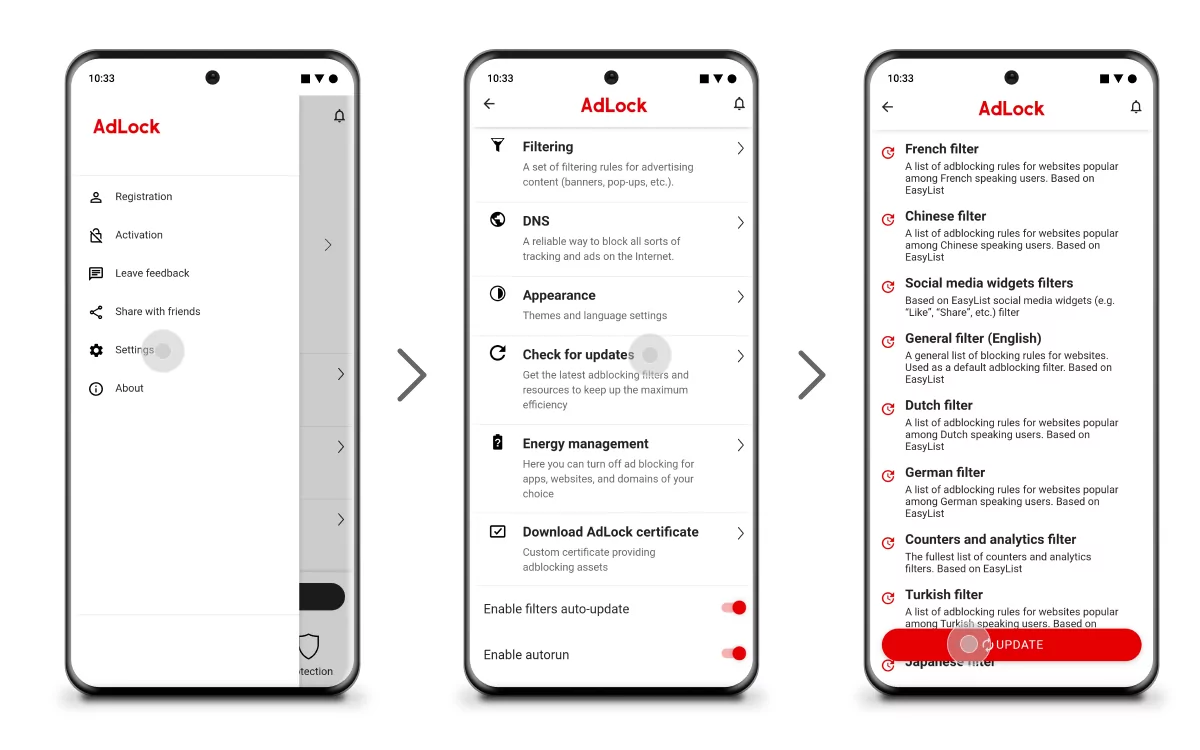Are you tired of seeing Taboola news articles on your Android phone? Taboola is a popular content recommendation platform that shows sponsored news articles on various websites and apps. While some people find these articles interesting, others find them annoying and distracting.
If you’re in the latter category and want to get rid of Taboola news on your Android phone, you’re in luck. There are several ways to block Taboola on Android, including using a browser extension, ad blocker app, or modifying your phone’s host file.
In this guide, I’ll walk you through the steps to block Taboola news on your Android phone using these methods. So, let’s get started and say goodbye to Taboola!
Use a browser extension
One way to get rid of Taboola news on your Android phone is by using a browser extension. Browser extensions like AdBlock Plus, AdGuard or uBlock Origin are great options that can help you block unwanted ads, including Taboola.
To get started, simply open your preferred browser on your Android phone and search for the extension you want to use. Once you’ve found the extension, install it and make sure it’s enabled.
With the extension installed and enabled, you should no longer see Taboola ads on your Android phone. It’s a quick and easy solution that will make your browsing experience more pleasant and less cluttered.
Just remember that some websites may ask you to disable your ad blocker to access their content. In such cases, you can choose to disable the ad blocker.
Use an ad blocker app
Another way to get rid of Taboola news on your Android phone is by using an ad blocker app. Apps like Blokada or AdGuard from the Google Play Store are great options that can help you block ads system-wide, including Taboola ads.
To use an ad blocker app, simply download and install the app from the Google Play Store. Once the app is installed, open it and follow the setup instructions to configure the ad blocker to your preferences.
With the app set up, you should no longer see any ads on your Android phone, including Taboola ads. It’s a simple and effective solution that will make your browsing experience more enjoyable and less cluttered.
However, keep in mind that some websites may detect the presence of an ad blocker and prevent you from accessing their content. In such cases, you can either temporarily disable the ad blocker or whitelist the website to allow its content to be displayed.
Modify your phone’s host file
If you have a rooted Android phone, another way to get rid of Taboola news is by modifying your phone’s host file. This method involves redirecting Taboola domains to a non-existent IP address, which will prevent Taboola from displaying any ads on your phone.
To do this, you’ll need to download a host file editor app like AdAway or Hosts Editor. Once you’ve downloaded the app, open it and locate the host file on your phone. Then, add the following lines to the host file:
0.0.0.0 taboola.com 0.0.0.0 cdn.taboola.com
Save the changes and restart your phone. With the host file modified, you should no longer see any Taboola ads on your Android phone.
Keep in mind that modifying your phone’s host file can have unintended consequences if done incorrectly. Make sure you follow the instructions carefully and back up your host file before making any changes.
Turn off the notification for Taboola
If you don’t want to completely get rid of Taboola news on your Android phone but simply want to turn off the notifications, you can do so by following these steps:
- Go to your Android phone’s Settings app.
- Scroll down and select “Apps & notifications” or “Applications” depending on your phone model.
- Find the app that’s displaying Taboola notifications and select it. It may be your browser or a specific app that shows Taboola news.
- Once you’ve selected the app, look for the “Notifications” option and select it.
- Turn off the toggle switch for notifications to disable notifications from that app.
By following these steps, you can turn off notifications for Taboola on your Android phone without having to remove the entire app.