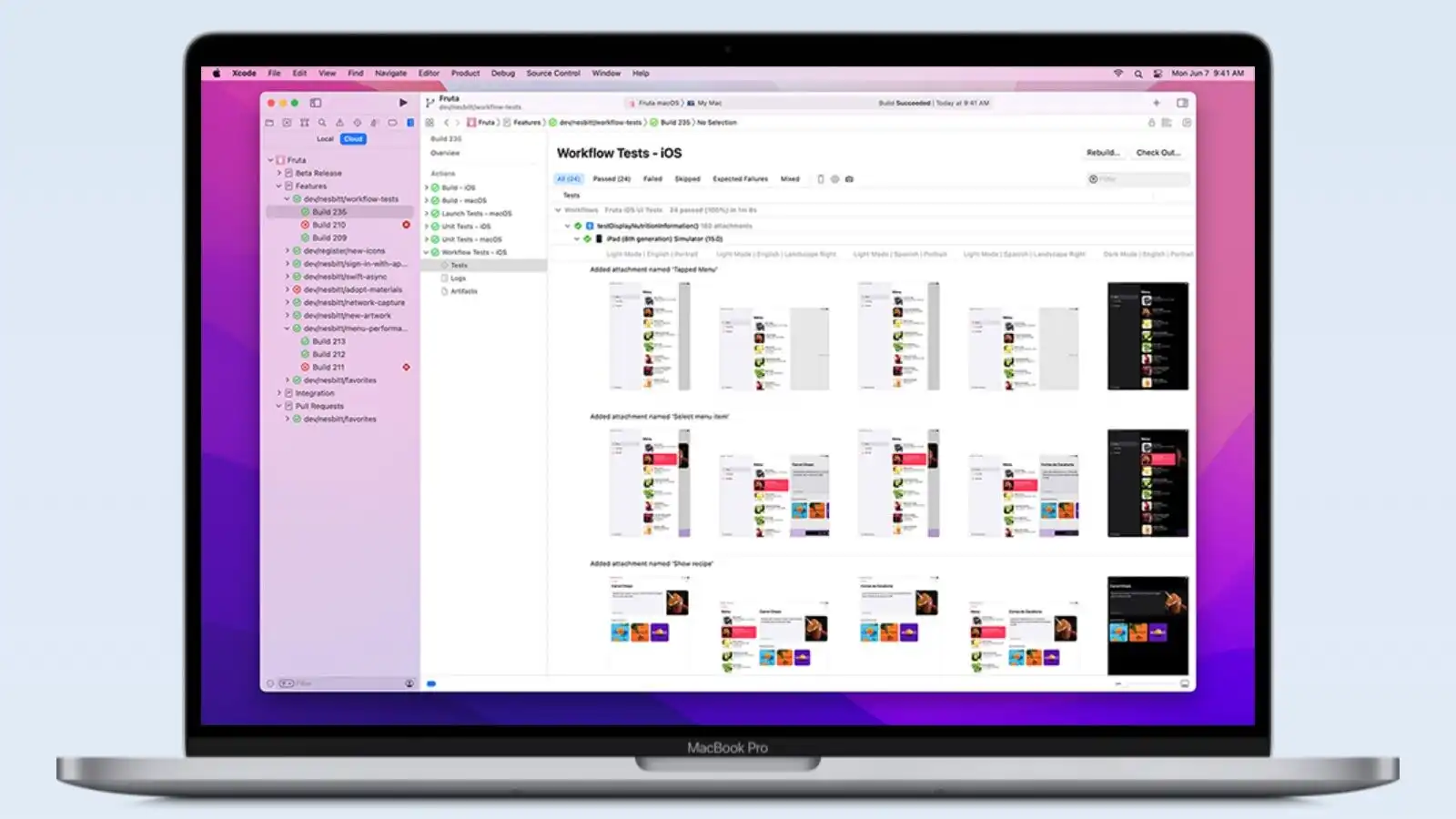If you are a developer, having the right apps on your Mac can be a game-changer. Whether you’re building software, websites, or mobile apps, there are plenty of tools available to help you streamline your workflow and boost your productivity. In this article, we’ll take a look at some of the best developer apps for Mac. These apps offer features such as code editing, version control, project management, debugging, and more. Whether you’re a seasoned developer or just getting started, these apps are sure to make your life easier and help you create amazing software.
FlexiHub
As a developer, managing multiple devices can be a hassle. But with FlexiHub, it becomes easy to share USB devices across networks. The app provides a secure and reliable solution for remote device management, making it a must-have for developers using Mac. With features like device connection encryption, session traffic encryption, and cross-platform compatibility, FlexiHub stands out as one of the best developer apps for Mac. Whether you’re working remotely or in-house, FlexiHub helps streamline your development process, making it easier to manage all of your devices from a single platform.
Homebrew
Homebrew is a popular package manager for macOS that allows developers to easily install and manage a variety of software and tools. It is an open-source tool and can be installed via the command line. With Homebrew, developers can easily install, update, and remove software packages with just a few simple commands. It is a powerful tool for developers who work on macOS and want to streamline their workflow. Whether you are a beginner or an experienced developer, Homebrew is an essential tool for managing packages on your Mac.
Xcode
Are you looking to develop software for Apple devices? Then Xcode is one of the best developer apps for Mac that you should consider. This integrated development environment (IDE) allows you to design, develop, and test applications for macOS, iOS, iPadOS, watchOS, and tvOS. With a powerful code editor, debugging tools, and a user-friendly interface, Xcode helps you create high-quality apps efficiently. Whether you’re a seasoned developer or just starting, Xcode is a must-have tool for building apps for the Apple ecosystem.
iTerm2
Are you a developer using a Mac? If so, you’re in luck! There are plenty of useful apps to enhance your workflow. One such app is iTerm2 – a powerful terminal emulator with numerous features and customization options. With iTerm2, you can easily manage multiple sessions and windows, navigate your file system, and execute commands with ease. Whether you’re working on web development, system administration, or anything in between, iTerm2 is a must-have app for any Mac-based developer. So if you’re looking for the best developer apps for Mac, don’t forget to check out iTerm2!
Sublime Text
Sublime Text is a popular code editor for Mac developers. With a sleek and customizable interface, it offers advanced features such as multiple cursors, syntax highlighting, and a powerful search and replace function. It also supports a wide range of programming languages and has a large community of plugin developers, allowing users to customize their workflow to their specific needs. Overall, Sublime Text is an excellent choice for developers looking for a fast and efficient code editor on their Mac.
SourceTree
Are you looking for a reliable Git client for your Mac? Look no further than SourceTree. This powerful app from Atlassian simplifies Git workflows, making it easy to visualize and manage your code changes. With SourceTree, you can quickly view and compare different versions of your code, merge changes from different branches, and collaborate with other developers on your team.
SourceTree also integrates with popular Git hosting platforms like GitHub and Bitbucket, making it a versatile tool for managing your code across multiple repositories. Whether you’re a seasoned developer or just starting out, SourceTree is a must-have app for anyone working with Git on a Mac. Try it out and see how it can streamline your development workflow.
Atom
Atom is a free and open-source text editor that has gained immense popularity among developers due to its advanced features and ease of use. Developed by GitHub, Atom is highly customizable and allows users to install various plugins and themes to enhance their coding experience. It has a sleek interface and supports multiple panes, which makes it convenient for users to work on multiple projects simultaneously. Atom also has a powerful search and replace functionality that can search through multiple files and directories at once, making it a handy tool for developers.
One of the most useful features of Atom is its built-in package manager, which allows users to easily install and manage packages and plugins. These packages provide additional functionality, such as code completion, linting, and language support, making Atom a versatile text editor for developers. Additionally, Atom is highly customizable and allows users to create their own themes and packages, making it a popular choice among developers who want a personalized coding experience. Overall, Atom is a great choice for developers who are looking for a customizable and user-friendly text editor that supports a wide range of programming languages.
Visual Studio Code
When it comes to the best developer apps for Mac, Visual Studio Code is definitely a top contender. This free source code editor is developed by Microsoft and supports a wide range of programming languages, making it a popular choice for developers of all skill levels. It also features a rich set of editing tools, including code completion, syntax highlighting, and automatic indentation.
One of the standout features of Visual Studio Code is its debugging capabilities, which allow developers to easily track and fix errors in their code. It also has a large library of extensions that can be downloaded and installed, allowing for further customization and functionality. With its user-friendly interface and robust features, Visual Studio Code is a must-have for any Mac-based developer.
Postman
If you’re a developer working with APIs, then you’ve probably heard of Postman. Postman is a popular collaboration platform for API development that provides a user-friendly interface for designing, testing, and documenting APIs. With Postman, developers can easily create API requests, save them for later use, and share them with their team. It’s a must-have tool for any developer working with APIs, and luckily, it’s available on Mac.
One of the best things about Postman is its versatility. It supports all major HTTP methods and authentication protocols, so developers can test any API with ease. Additionally, Postman’s collection runner allows developers to run a collection of requests as a series, enabling them to test and debug their APIs more efficiently. It also comes with various features like automated testing, mock servers, and API monitoring, making it a comprehensive platform for API development. Overall, Postman is a must-have tool for any developer working with APIs, and its Mac version is as good as it gets.
Sequel Pro
If you are a developer who works with databases, you will need a reliable tool to manage them efficiently. Sequel Pro is an excellent choice for Mac users who want a powerful and easy-to-use database management app. It allows you to connect to multiple databases simultaneously and perform a wide range of operations on them.
With Sequel Pro, you can easily create and modify database schemas, run SQL queries, manage database users and permissions, and export data in various formats. Its intuitive interface and advanced features make it a go-to tool for developers who work with MySQL databases. Moreover, the app is free and open-source, which means you can customize it according to your needs and contribute to its development.