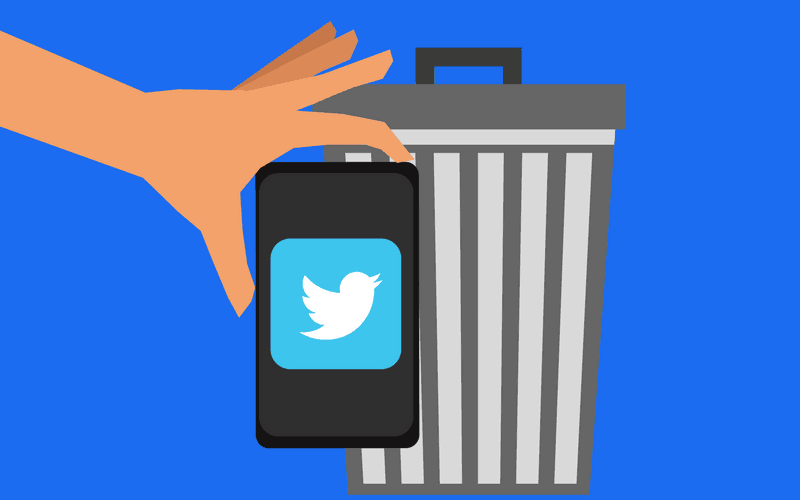Is it time to say goodbye to Twitter?
Sure, the social media platform allows you to keep up with breaking news, current events, and cultural discussions.
There’s also “doomscrolling,” which is when you browse through a feed full of negative news and decide to keep scrolling regardless. Last year, it was especially difficult to avoid because many Americans stayed at home during the COVID-19 pandemic.
With all the beefs, bullying, and the rise of disinformation, it’s had its fair share of problems, just like Facebook and Instagram.
If you’re ready to stop tweeting for good, here’s how to permanently delete your twitter account.
Deactivate Twitter Account First
While Twitter, like Facebook and Instagram, allows you to deactivate your account, it does so in a somewhat different way. You must first deactivate your Twitter account before you can delete it.
To do so, go to More, then Settings and Privacy on the left side of the screen. You’ll find the option to deactivate your account under “Your Account.”
After 30 days or 12 months, you can choose to reactivate your account. If you do not choose to reactivate your account within 30 days, it will permanently delete Twitter account.
Your user name and profile will no longer appear on Twitter’s website or mobile apps if you deactivate your account. It’s possible that third-party apps you’ve given access to connect to your Twitter account have reactivated your account without you using the app. Make sure that third-party access is disabled.
What happens when you delete Twitter?
If you don’t log in for 30 days after deactivating your account, it will be permanently erased. That means you won’t be able to reactivate it after the 30-day period has passed, and all of your previous tweets will be lost.
Your information, however, may still surface on search engines such as Google and Bing. To get that info removed, you must contact the appropriate search engine.
FAQs
Is deactivating Twitter the same as deleting?
No. Consider canceling your account as a signal to Twitter that you want it removed. Twitter will take your data from their website and place your account in a queue for permanent deletion within minutes of you deleting it.
Do Twitter accounts get permanently deleted?
You have 30 days to reactivate your account if you change your mind about deleting it. If you don’t do anything, your Twitter account will be deactivated permanently.
Why wont Twitter let me delete my account?
Deactivation must be done by the confirmed account holder or at the request of the confirmed account holder. We will be unable to deactivate the account on your behalf unless you can contact us from the confirmed email address (or have access to the verified cellphone number on the account).
Conclusion
Although it’s a big step to permanently delete your Twitter account for any reason you do it. Mobilesly Tips has also described a complete step-by-step guide to permanently delete Instagram account in a few easy steps. You can also get rid of your Instagram account forever by following those steps.