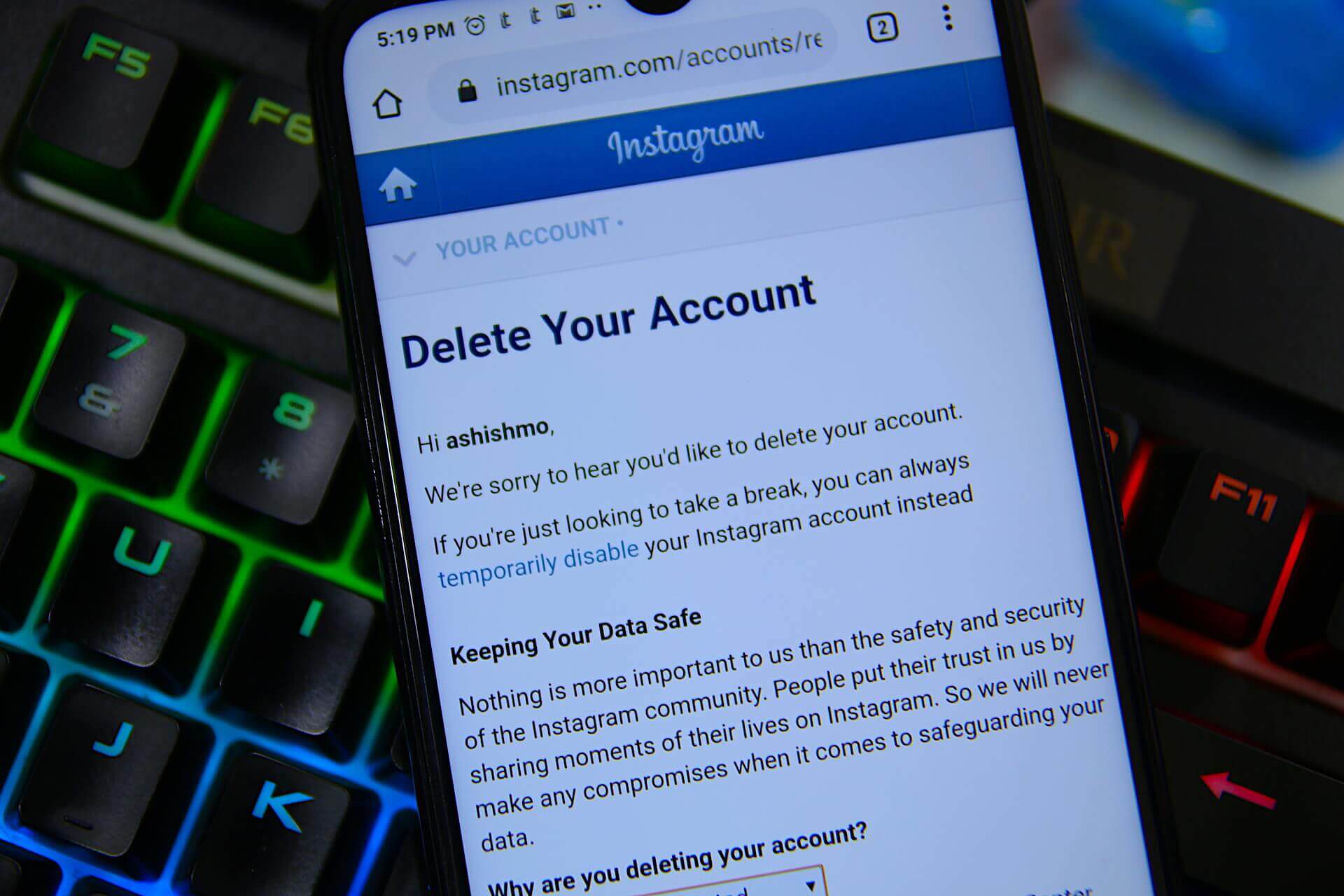Of course, there will come a point when you will desire to disengage from your social media networks permanently. People are deleting their social media accounts in greater numbers than ever before in order to live a life free of online culture. Whether you’re trying to preserve your future career prospects by deleting your social media accounts or simply wanting to reach for your phone less, removing your accounts may help you live a better life.
Permanently deleting your Instagram account may appear to be a big step, but if you’re ready to be free of your profile and reclaim some of your time, it’s simple to do. Let’s look at how to permanently erase your Instagram account.
Save Your Instagram Data before Deleting Your Account
It’s a good idea to back up your Instagram data before acting out of annoyance or simply wanting to erase your Instagram account permanently. You won’t be able to add it back later, but you’ll lose access to important photos, interactions, and friends. When you remove your account, Instagram will destroy your account and everything associated with it. Your photographs, likes, comments, and friends will all be deleted permanently. Follow these steps to save your account information:
- Open “Instagram” and tap the “profile icon” in the lower right corner.
- Tap the “hamburger icon” (Menu) in the top right corner, then tap “Settings” at the bottom.
- Select “Security,” then tap the “Download Data” option.
- Enter your “email address” and tap “Request Download.”
Instagram will email a complete copy of your profile to the email address you provide within 48 hours. Your images, comments, profile information, and everything else you might need in the future are all contained in the email. Even if you don’t think you’ll ever need this information again, it’s a necessary step in ensuring that your information is secure. If you don’t do this, you’ll lose all of your data—and no matter how hard you try, you’ll never get it back.
How to permanently delete Instagram account
After you’ve saved your information, you can permanently delete Instagram account. Users can choose between two choices on Instagram. The first choice is to erase your account and everything related to it permanently, while the second is only a temporary solution.
Only a browser can be used to permanently delete Instagram account, but it can be done on both mobile and desktop browsers. Instagram makes your profile momentarily invisible for 30 days before it vanishes forever. As a result, if you change your mind, you can reinstate it. Here’s how to delete your Instagram account for good:
- Go to the special “Delete Your Instagram Account“ page on your browser (ensure that you’re logged in).
- Select a reason for deletion from the drop-down menu.
- Click or tap the “Delete” button to confirm your decision.
FAQs
Why can’t I permanently delete my Instagram account?
Instagram says we are unable to remove your account for security reasons. To request deletion, you must be able to log into your account. See some logging-in advice if you can’t remember your password or username.
How do you delete an Instagram account on a phone?
At the bottom, tap Accounts Center. Tap Accounts & profiles. Tap the profile you’d like to remove. Tap Remove from Accounts Center.
How long does it take to permanently delete Instagram?
If you complete the steps indicated above, your Instagram account will be erased 30 days after you submit the request, and your IG account will become invisible, meaning no one will be able to view it. However, deleting all data from backups can take up to 90 days.
Conclusion
You can finally give yourself some personal time to escape and leave behind the ever-present drudgery of online culture by deactivating and deleting your Instagram account for good. If you need to walk away for a bit, temporarily deactivating your account is a decent option, but otherwise, delete to safeguard your identity and personality—and your sanity. Do you have any experience with deleting an Instagram account, or do you have any queries about it? Please leave your thoughts in the section below. If there is a matter of deleting social media applications permanently then Mobilesly Tips has also provided a complete step-by-step guide to permanently delete Twitter account as people want break sometimes from their social circle.