When a phone’s battery starts performing strangely, many people assume it’s time to replace it. However, this isn’t always the case. You may only need to calibrate your battery instead. Here’s why you should calibrate your Android battery and how to do so.
Following Apple’s latest debacle, it’s now widely accepted that smartphone batteries deteriorate over time. A deteriorated battery, aside from producing poor battery life, can also fool your phone’s software into believing the device has more juice left than it actually has.
I’ll go over everything in detail below, but first, I’d like to give credit where credit is due. On Reddit, a former Samsung technician shared the proper android battery calibration techniques, which Samsung has utilized to assist resolve battery issues internally. Despite the fact that there are numerous anecdotal user-made instructions claiming to achieve the same objective, these android battery calibration steps are as official as it gets.
What is battery calibration?
The Android operating system must keep track of your battery and charge levels in order to notify you whether your battery is full or empty. The issue is that it might become corrupted and start presenting false data, which can lead the phone to shut down before it reaches 0% battery life. Aging can also contribute to this data mismatch.
Over time, all batteries degrade, and an older battery can no longer store as much charge as it once could. However, the software that runs on your phone does not normally account for this degradation when presenting the battery status on the screen.
Calibrating your Android battery simply means instructing the Android OS to adjust this information so that it accurately reflects your current battery levels. It’s critical to note that this procedure does not truly calibrate (or improve) the battery. Battery calibration has no effect on your phone’s battery life. It will only help the phone show battery information more correctly.
Why You Would Need to Calibrate Your Battery?
Your battery will no longer be able to store as much charge as it did when you first got your phone out of the box as it ages. However, the software on your phone (and that small battery meter at the top of your screen) may not take this into consideration. When your phone’s software-based battery meter differs from your battery’s real charge level, it can produce some perplexing results.
Consider the Nexus 6P battery problem from a year ago. Users began to notice that their phones would shut down with as little as 30% battery remaining on their software battery meter when the phone’s battery began to decline. The software “thought” the battery had a bigger capacity than it actually did — the capacity it had when the phone was new.
Over time, the performance of batteries will eventually deteriorate. It’s merely basic physics: The cathode of a battery wears out when ions move between the anode and the cathode. Even if you put your phone in a drawer, this can happen. It applies to all batteries, including those in your car and phone.
However, the performance drop is rarely as significant as your phone may suggest. You may read claims that batteries would last “just” 500 charge cycles, however, performance varies from battery to battery and even across individual batteries of the same type, as it does with any product.
It also relies on your charging habits; if you charge your phone to 100% and then don’t use it very often, allowing it to deplete all the way down to almost empty, you’ll get a totally different battery life than if you use your phone continuously with the screen on full blast.
So, if your phone is getting on in years, there’s a strong chance the battery life indicated by the Android OS doesn’t correspond to the real charge level in your battery. It could be time to recalibrate your battery if you’ve found that your battery drains too quickly from 100%, or if your phone dies with more than 5% battery life remaining according to the indication.
Android battery calibration is not suggested if your phone is not experiencing such issues. This isn’t a remedy for longer battery life; rather, it’s a way to assist your phone’s software battery meter to coincide with the actual charge of your battery.
As a result, the battery tracking features on your phone and the battery itself are usually at least somewhat out of sync. As batteries lose small quantities of performance, desynchronization is typical. Even modest amounts of desynchronization can cause chaos; imagine your petrol tank indicating “full” when it was actually only 75% full. Most of the time, you’d be alright, but when you push yourself, you’ll get into difficulty.
To compound the problem, poor data accumulates as your phone tries to make sense of what it’s being told, generating inaccuracies and making it more difficult to acquire an accurate readout. Calibration will “clear the decks” and make this easier by allowing your phone to determine what is 0% and what is 100%.
When Should I Calibrate My Battery?
After your phone has been exposed to extreme cold or excessive heat, or if your phone is exhibiting the following symptoms, you should calibrate your battery every two to three months.
- Initially showing a full charge, then rapidly depleting.
- For long periods of time, remaining “stuck” on a single charge percentage.
- After both charging and discharging, the charge % remains the same.
- Discharging faster than anticipated.
- The refusal to charge
- Having to charge your phone several times a day or having to leave it plugged in all day.
- Even if the phone is fully functional, it is reporting battery issues via pop-up.
Before calibrating your battery, if feasible, visually inspect it. If you notice bulges or leaks, or if the case of your phone is loosening or cracking, your battery is damaged and must be replaced. This is especially true if your phone’s battery performance suffers soon after being dropped.
You should also clear the cache on your Android phone and install any and all available firmware and operating system updates if they are available. This will aid in the calibration process as well as perhaps resolve other issues.
Do I Need to Root My Phone to Calibrate My Battery?
You may have heard that the only way to really calibrate your battery is to root your smartphone and delete a certain file called batterystats.bin. This is incorrect.
What this file performs varies by company, however, it normally keeps the database that your phone’s battery indicator utilizes to keep you informed about your phone’s charge. It may be faster to delete this file, and it is usually harmless.
However, unless your smartphone is already rooted, calibrating your battery is a simple technique that is likely unneeded. And, if you’re not sure how your phone will use this or any other file, you should leave it alone.
How to Calibrate Your Android’s Battery?
You might want to do this while you’re near a landline, staying at home for the day, or otherwise not using your phone. Also, avoid leaving your phone uncharged for extended periods of time. This may cause it to go into “deep discharge,” which may fully drain the battery and necessitate its replacement.
- Allow your phone’s battery to drain until it shuts down.
- Turn on your phone and then turn it off again.
- Leave your phone turned off and plugged into a charger until it indicates that it is fully charged.
- Unplug and switch on your phone, then check the battery indicator to see if it is fully charged. If that’s the case, you’re all set. If not, plug it in again until it indicates it’s fully charged. To bring your phone as close to 100% as feasible, you may need to perform these steps numerous times.
- Allow it to run down till it turns itself off once you’re confident it’s as charged as it can be.
- While the phone is turned off, fully charge it. Your battery should be adjusted after you turn it on.
Remember that conducting this procedure on a regular basis is not recommended. Even if your battery is completely dead and your phone would not power on, it still contains enough reserve energy to prevent system damage. However, you should avoid poking the tiger with a stick. At most, repeat this procedure every three months. If it is required more frequently than that, you are dealing with more serious issues. If you are a Samsung user and you have Samsung S21 Overheating Problem then you should see our article on it as we have described a complete solution to get rid of this overheating permanently.
Note: Discharging a battery completely is hazardous for it. Attempting to overcharge a battery is also harmful. The good news is that charging batteries will automatically shut off when they reach their safe limit, and even if your phone won’t start, there will always be some leftover. Again, only do this when absolutely essential, as it has a detrimental influence on battery life.
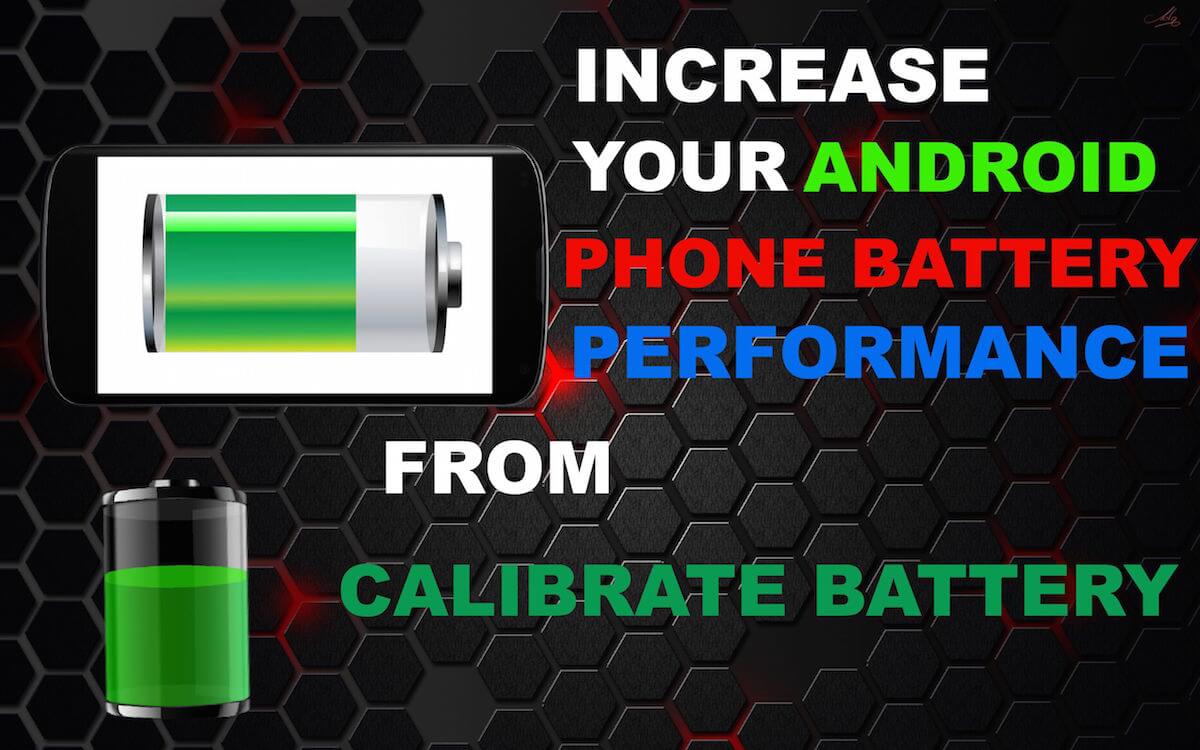
1 thought on “Best Ways For Android Battery Calibration”