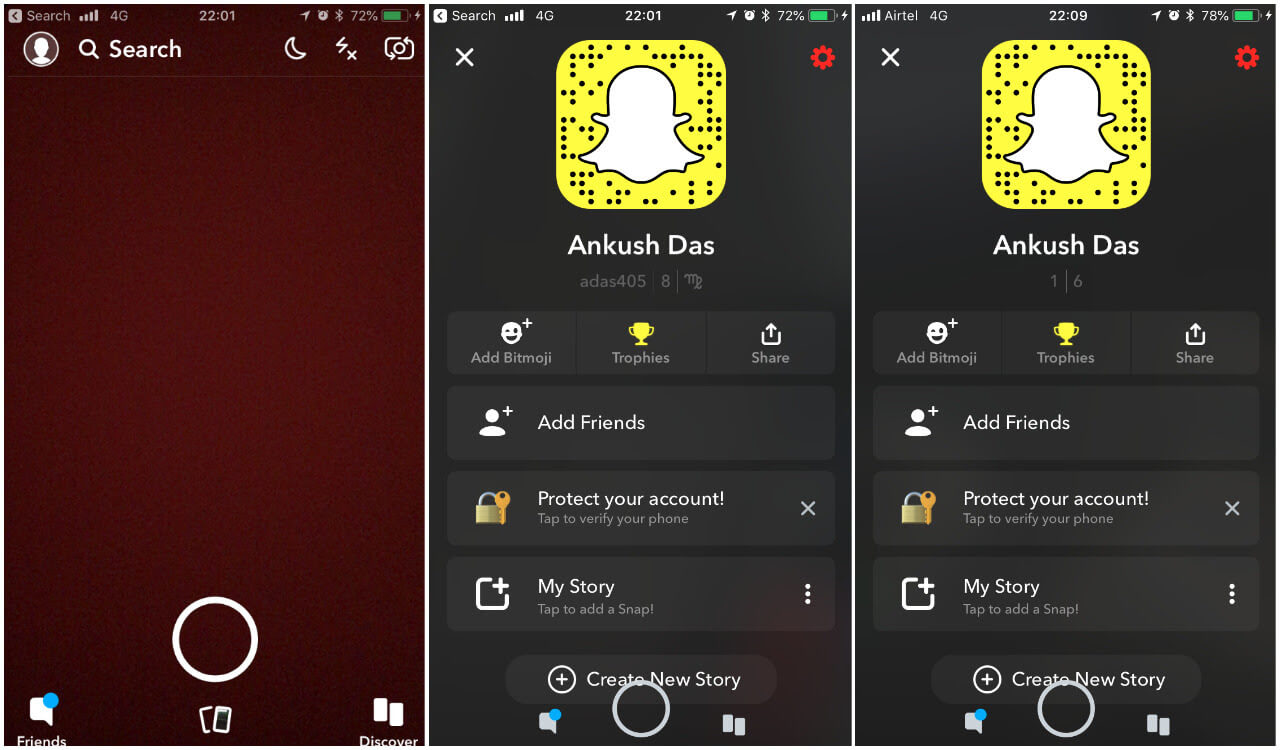It’s no wonder that people use Snapchat because their phones play such an important role in their lives. Snapchat, fortunately, rewards its most engaged users.
Every Snapchat user gets a Snap Score, which is a numerical representation of how active they are in the service. It’s simple to locate, but not so simple to comprehend.
Everything you need to know about Snapchat’s Snap Scores is right here.
How Does Snapchat Score Works
As previously stated, your Snap Score reflects how active and social you are on Snapchat. You can’t use it for anything – it’s only for show — but raising it can be entertaining.
Your Snap Score is important:
- How many Snaps you’ve sent and received
- How many Stories you’ve viewed and posted
- How many Discover videos you’ve watched
- How many friends do you have
Bonus points are also awarded for sending Snaps to numerous individuals at once and for maintaining Snapchat Streaks by sending Snaps to your pals every day.
There are undoubtedly other elements, but they aren’t obvious. Snapchat declined to elaborate further on how Snap Scores are determined when contacted for comment. Here’s how to find out what your score is, or how to find out what someone else’s score is.
How to find your Snap Score
Snap Scores are easy to find.
To find your Snap Score, open the app and tap your profile icon in the top-left corner. You’ll find your Snap Score underneath your name and avatar.
To find someone else’s Snap Score:
- Open Snapchat and tap on your profile icon in the top-left corner.
- Scroll down and tap on My Friends
- Tap on the icon of any friend whose Snap Score you want to see. You’ll find it below their name and avatar.
How to Find Someone Else’s Snapchat Score
Do you wish to compare your score to that of a friend or celebrity? Although there is no public leaderboard for Snapchat scores, you can easily check an individual’s score.
By touching on the friend’s username, a chat window will appear. Then, in the top-right area of the screen, press the Bitmoji icon. A page will open with their display name, username, and Snap score in little black lettering underneath.
If you can’t see someone’s Snap score, it’s because they’ve blocked you or deleted you from their friend’s list.
How Does Your Snapchat Score Increase?
You’ll find that summing your number of Snaps sent and received results in a number that’s smaller than your Snapchat score if you perform some fast math.
Welcome to Snapchat’s list of “few additional things.” While no one knows for sure what these factors are, there are several reasonable hypotheses. These are the most likely contributors to your score, according to research:
- Snaps sent
- Snaps received
- Number of friends added
- The number of stories you post
- Maintaining Snap Streaks with friends
- Bonus points when you start using the app again after not using it for a while